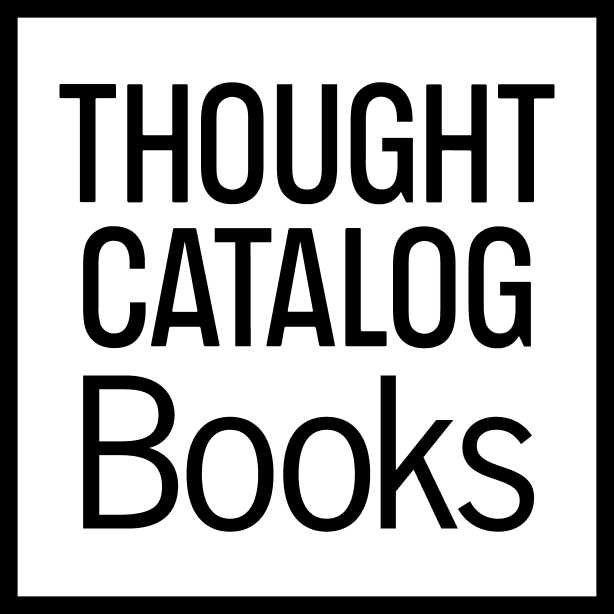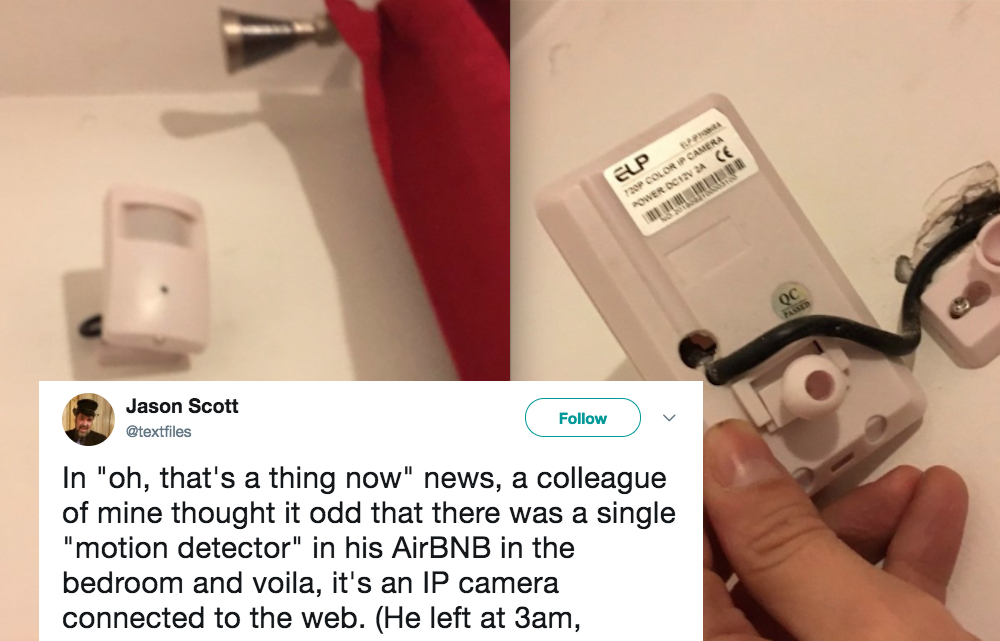
People Are Finding Creepy Hidden Cameras In Their AirBNBs And Here’s How To Make Sure It Doesn’t Happen To You
If you plan on staying in an AirBNB, make sure you take a little bit of time out of your visit to take these precautions.
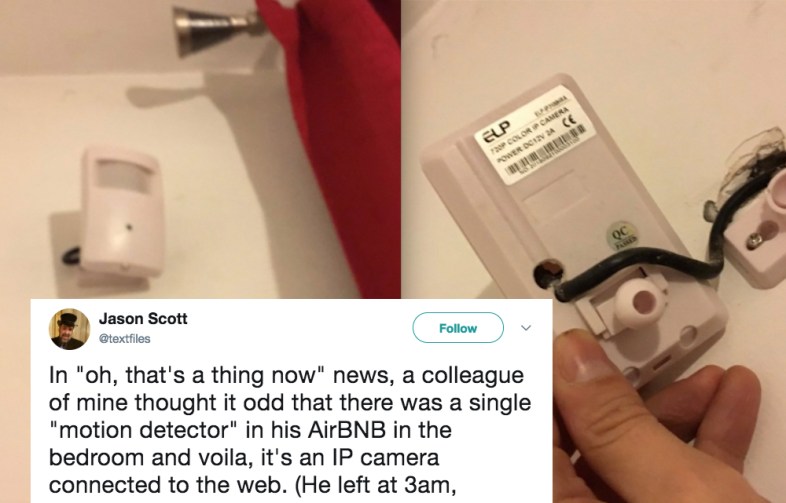
AirBNBs are the way of the future. They’re my go-to housing method when traveling because they’re cheaper than hotels, basically as cheap as hostels (depending which one you choose), and you get to have a “local” experience. Not to mention some hosts are honestly amazing and will give you great advice and recommendations. What could go wrong, right?
Well, it turns out there are definitely some downsides to living in someone’s house, and big ones at that. One of the biggest dangers right now? Some AirBNB guests have found hidden cameras in their rooms, and it’s just as creepy as you’d expect.
If you can’t afford a hotel and still rely on AirBNB for traveling (or just prefer that experience overall), here are a few things you can do to check for hidden cameras in your room.
1. Search the house
The first thing you should do when you arrive at an AirBNB is to search the place entirely. Look for anything odd or that might have existing damage. Bedrooms, bathrooms, and lounges are the most common place to find hidden cameras, so look around places that would have a good view of these areas. Also be sure to check for tiny holes in objects, especially commonplace items like books, lightbulbs, plants. Don’t worry about this taking up too much time — it should take 15-20 minutes at most.
https://twitter.com/Amantis_Asoko/status/935721131495100418
2. Check your mirrors
If there are any mirrors secured to the walls, double check to make sure they aren’t two-way. Remember, two-way mirrors aren’t just hung on walls, but built into them like doors or windows. To check, press your eyes against the mirror and cup your hands around them to block out the light of the room you’re in. If it’s a two-way mirror, you should be able to see some of the open light on the other side. You can also knock on the mirror to check — if it sounds hollow (instead of like dull thuds), you may be dealing with a two-way.
3. Use a flashlight
Turn off the lights in the room and use a flashlight (such as the one on your phone) to sweep the room. The light should reflect off the lenses of any potential cameras, making them easier to detect.
4. Turn of the Wifi router
If you’re really worried about hidden cameras, turning off the wifi should disable any that are connected to the Internet and rely on streaming video (though this will do little to help you if they’re instead recording on an SD card).
5. Use an IP scanner
So maybe turning of the wifi isn’t the most ideal situation. Instead, you can use an online IP scanner to check the devices that are connected to the Internet at any given moment. To do so, connect to the wifi and find free network scanner online. It’s not a foolproof way to find cameras, but it’s a step toward checking for them nonetheless.
It’s not the first time a hidden camera has been found in an AirBNB, and sadly, it’s probably not going to be the last. According to Buzzfeed News, an AirBNB rep said that these instances are extremely rare, but that there’s not much they can do to prevent them. So if you’re going to stay in an AirBNB, you may as well take precautions — after all, it’s better safe than sorry. ![]()