Unless you have a talent for avoiding social media trends altogether, you’ve probably heard about Instagram. Instagram has been around for years, but it’s having a moment right now as the world opens its eyes to how powerful an app it is. If you haven’t already downloaded Instagram, don’t feel behind. This article will help you understand what Instagram is and why it’s worth using.
A Brief History Of Instagram
Released in 2010 (to iPhone owners only), Instagram went from a small number of users and early testers to being the number one free app in a matter of hours. By December of 2010, Instagram had 1 million total users. That number increased to 27 million by March of 2012. When the app was finally released on Android phones in April, 2012, it was downloaded more than a million times in less than one day.
Enter Facebook.
In April of 2012, Facebook offered Instagram $1 billion dollars in cash and stock to acquire the app with the understanding that the company could still be privately managed. When this offer was accepted, Facebook officially became Instagram’s parent company. Today, the Facebook-owned social media app is enjoyed by a billion users and it is the cornerstone of an advertising phenomenon known as influencer marketing.
By definition, Instagram is a social networking app designed for smartphones. People use Instagram primarily to share photos and videos from their everyday lives. It is extremely similar to websites like Facebook, Snapchat, and Twitter in the sense that it includes a newsfeed and you can interact with different types of updates and content from the people you choose to follow.
How To Use Instagram
Below I will break down the process of using Instagram into simple steps.
Step One: Create your profile
After downloading the Instagram app (it’s free!) onto your phone, the first step is to create an account. You can sign up using your email, or link your Instagram account to your existing Facebook profile. From there, you will be prompted to create a username (also referred to as your Instagram “handle”) and a password.
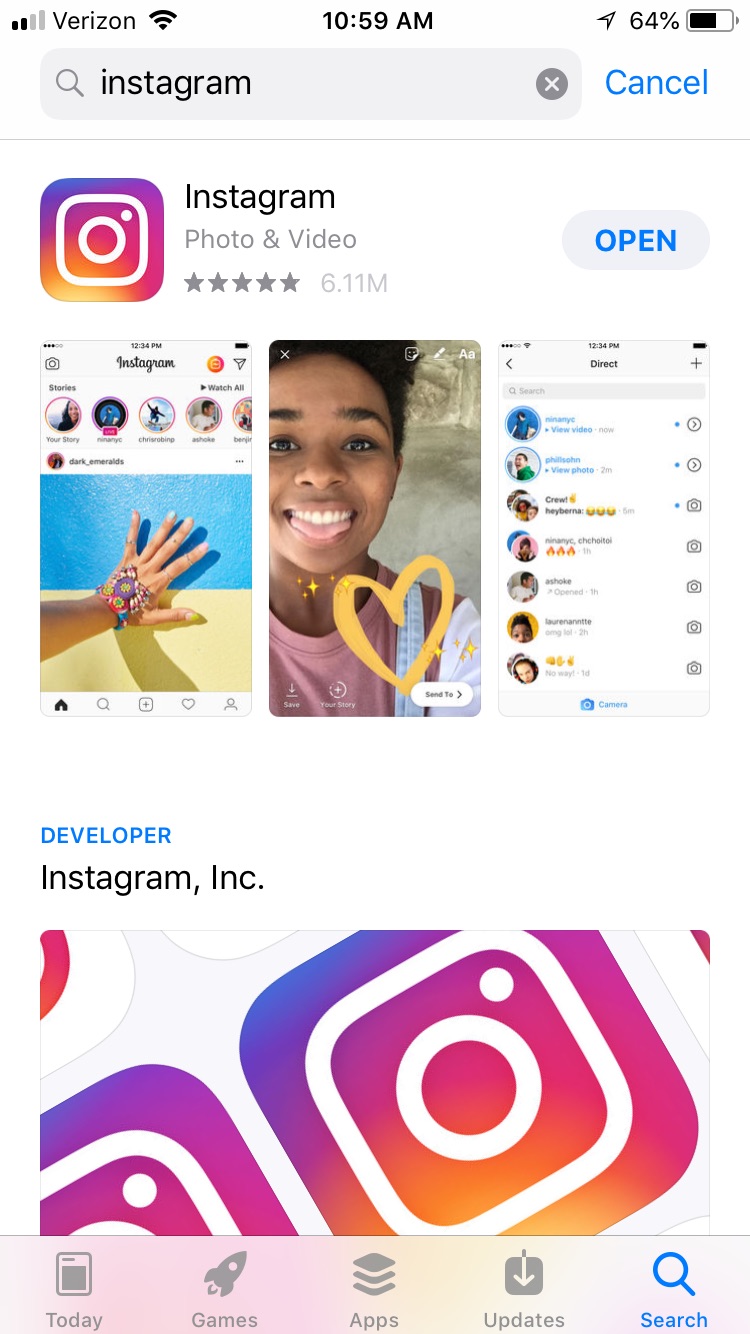
Try to choose a username / handle that reflects your actual name or brand so that friends and family can find you easily on the app. Most people use their real name or nickname (plus their birth year or some other numeric if the name is already taken) or the exact name of their company.
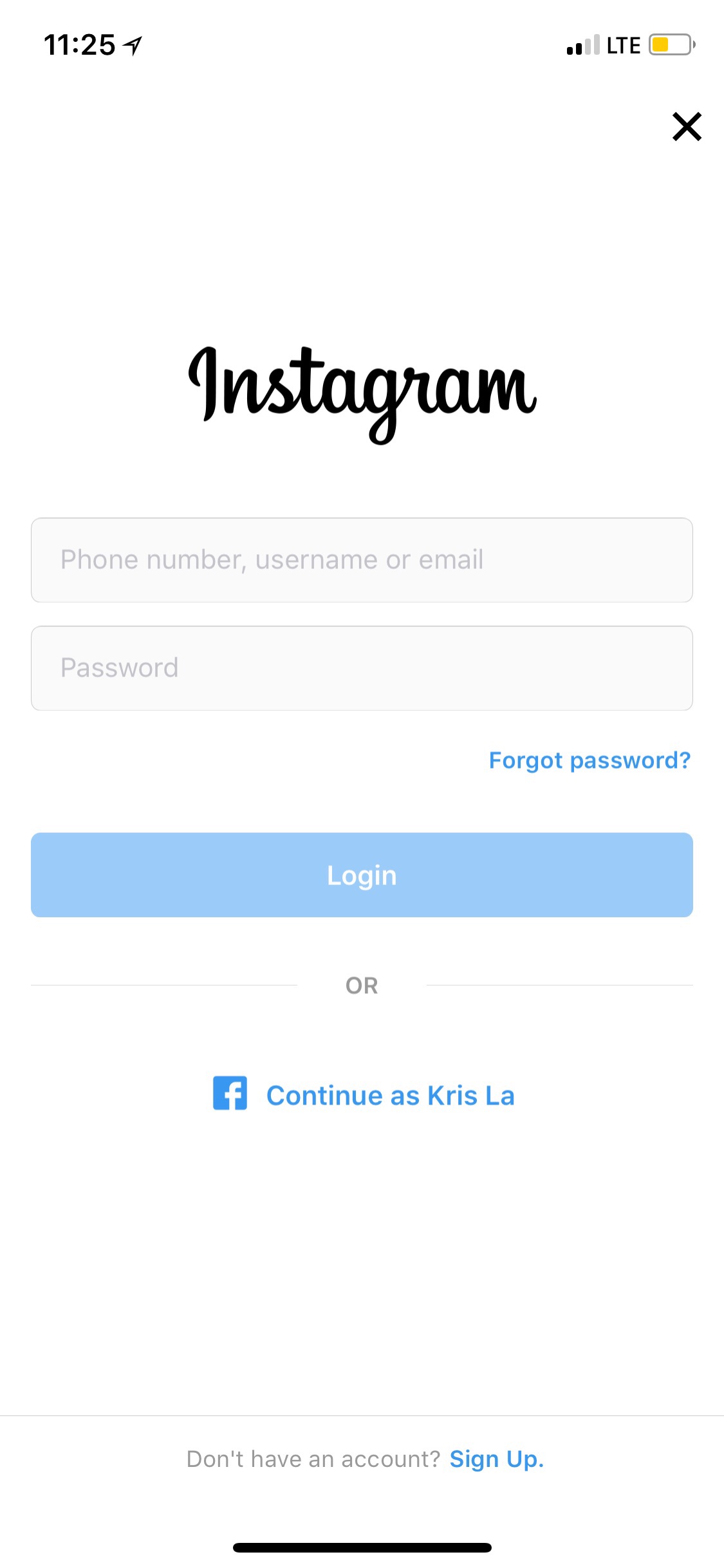
It’s always a good idea to add a photo, a short bio, and a website link if you have one when you first set up your profile. You can change your photo or bio at any future time through the “edit profile” button on your Instagram profile page. This is important, because when you start following people and looking for people to follow you back, they’ll want to know who you are and what you’re all about.
Step Two: Follow other accounts
While on Facebook you have “friends,” on Instagram you will accumulate “followers,” and these are the people whose content will populate your feed. The Instagram feed is similar to Facebook’s newsfeed, but because Instagram is more visual, your Instagram feed will include many more photographs than articles and text-based updates (unless of course you follow a wide array of Instagram poets and /or meme accounts). Make sure to follow friends, family, and any brands or Instagram influencers whose accounts inspire you.
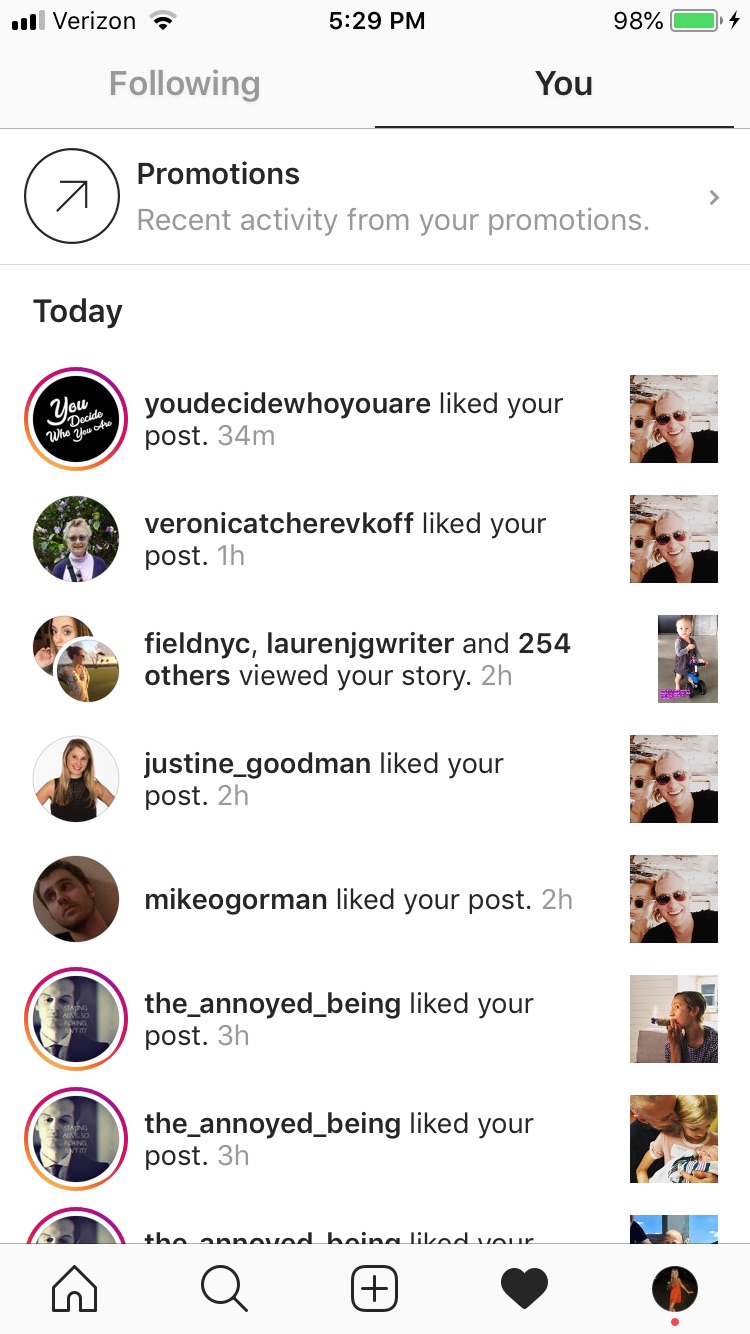
Instagram will prompt you to follow your Facebook friends who are already on Instagram. They make it very easy to discover the Instagram accounts of people within your existing network.
On every user profile, you will see a “follow” button. This is what you click to follow someone you are interested in interacting with. However, if a user has their profile set to private, they are going to have to approve your follow request, thereby granting you permission to see their content.
If you don’t just want to follow those you know, use the search tab (click on the little magnifying glass icon along the bottom of the app) to browse through posts that are recommended to you. This is called the explore page, and it will list thousands and thousands of interesting photos, videos, and accounts for you to discover.
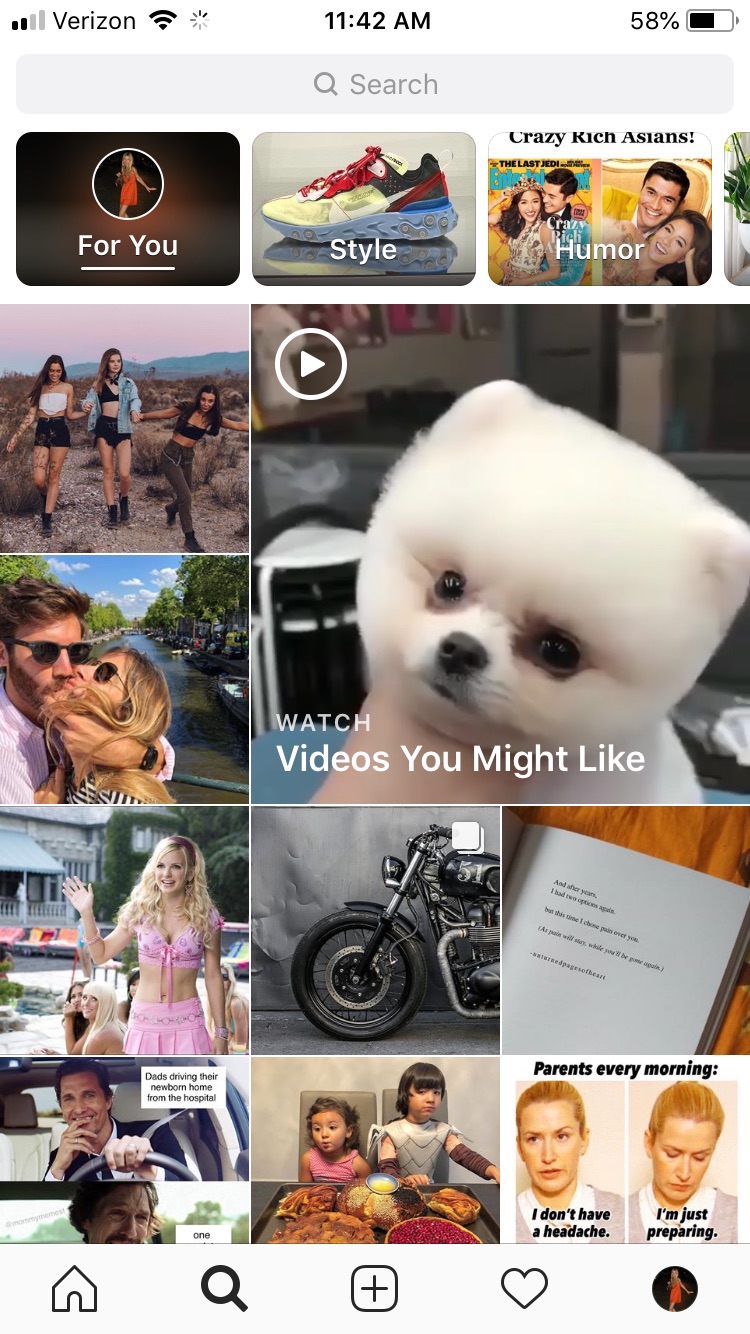
Step Three: Engage with content
Similar to liking a post on Facebook by clicking the little thumbs up symbol, Instagram allows you to like a post by clicking on a heart symbol. You can like an Instagram post by clicking on the heart icon on the bottom left corner of each post in your feed, or simply by double tapping the image. Either action will cause the empty, outlined heart icon to be filled in with red, confirming that your “like” has registered.

Liking an Instagram post demonstrates that you appreciate a certain piece of content. It also tells Instagram what kind of posts you like. Instagram will ensure that you see more of the type of content you “like.” They will also suggest that you follow accounts that post similar content. Basically, the more you engage with a particular type of content, the better equipped Instagram is to tailor your feed to your personal tastes.
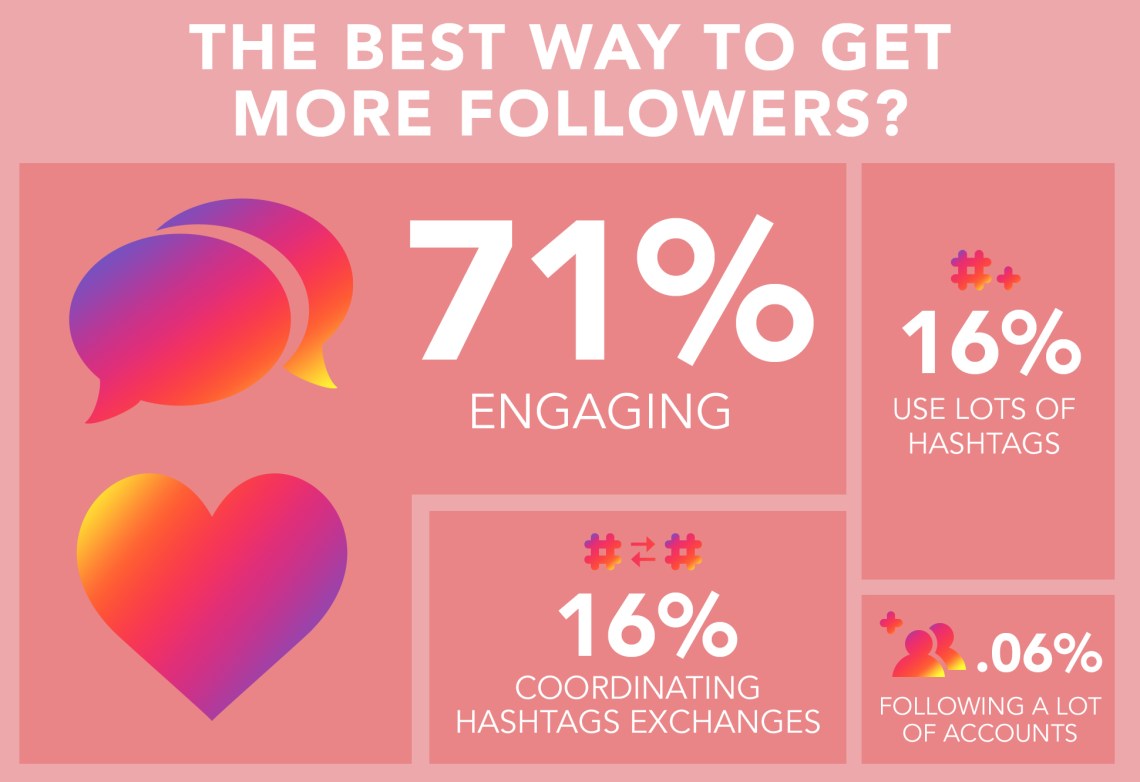
If you’d like to leave a comment on someone’s photo, all you have to do is click the speech bubble beneath a post and type away. To tag someone in a comment, type that person’s handle (e.g. @h_collective) followed by your message. Tagging another user in a comment will alert that user to the post’s existence. So if you find something particularly funny or moving, you might want to tag your best friend or significant other. They’ll receive a notification the next time they log into the app and they can respond by commenting on the same post and tagging your handle.
Step Four: Post your own photos or videos
Instagram is all about sharing life’s most beautiful, funny, and interesting moments. You do this by sharing photos and videos. Think about all of the content you appreciate seeing on your feed. Allow that to inspire you. It’s your choice what you share—whether you focus on landscape shots from your travels, your favorite quotes, hilarious memes, your artwork, or photos of your friends and family.
When you’re ready to share a photo, all you have to do is click the little [+] in the middle of the navigation bar at the bottom of your screen when the app is open. Instagram is integrated with your camera roll, so you can scroll through all your photographs to find the one you’d like to share.
To select the photo you’d like to post, simply tap the image and it will populate the top of your screen. By clicking the multi-square icon, the Layouts feature will load, allowing you to create a collage of several photos. By selecting the slideshow button, you can create a slideshow post from multiple photos.
Once you select your photo(s), click the “next” button on the upper right corner of the app. The next step is to add a Filter if you’d like. To do so, just scroll through the options listed along the bottom (Normal, Clarendon, Moon, Lark, Juno, Slumber, etc.) and click on each option to see how your photo changes as a result.
Once you decide on a filter (or lack thereof), click “next” in the upper right corner of your screen again. You will then be prompted to write a caption. Make it light-hearted, funny, or insightful—whatever seems like a good fit for your post. You can also include “hashtags” which are simply words followed by the hashtag symbol # that organize content according to specific themes like #hilarious, #momlife, #besties, or #cats.
Finally, hit “share” in the upper right corner. Your post will be shared in your followers’ feeds, and you’ll see it appear on the grid of your profile page too.
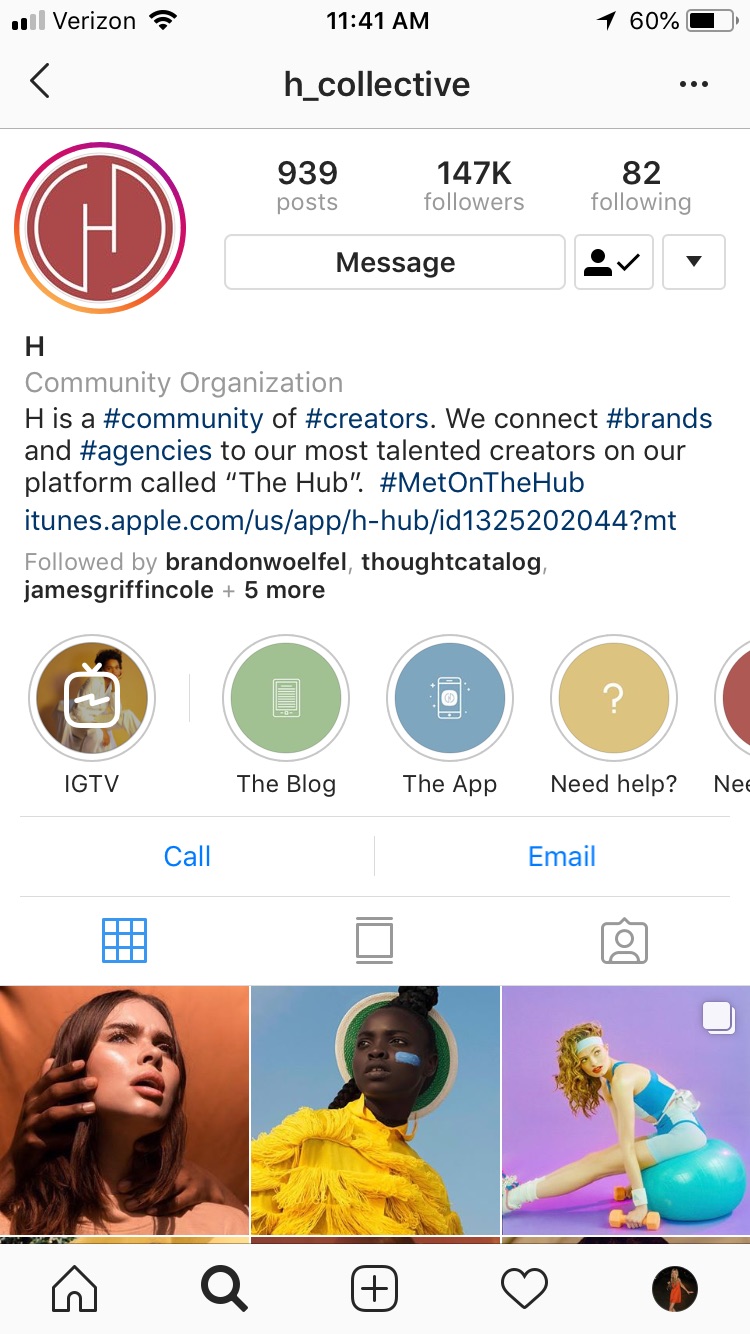
In addition to using Instagram’s standard filters, you can use apps like VSCO to edit photos prior to uploading them to Instagram. Whether you’re trying to add a film like texture to your photos or increase the brightness and saturation to make colors pop, a quick Google search will open the world of digital photo editing apps, and you’ll be able to teach yourself how to create truly stunning posts.
Instagram Features
Over the years, Instagram has added a lot of new features to help customize users’ experience. Here are some of the most exciting recent Instagram updates.
Instagram Direct
Instagram Direct is similar to Facebook Messenger. It allows you to share photos, videos, profiles, and personal messages with individual followers, or groups of people. If you want to experiment with Instagram Direct, click the little blue arrow icon in the top right corner of your app. Instagram Direct isn’t just for you and your followers, though. If you click into your messages, and click “other” you will see messages from other accounts that you don’t follow. You can accept or decline any messages from accounts you don’t follow.
Instagram Stories
When Instagram Stories first launched, it was criticized by some as a Snapchat copycat. Regardless, today there are twice as many people (roughly 400 million) using the Instagram Stories functionality as there are using the Snapchat counterpart. To create an Instagram Story, click on your circular profile photo. This will prompt your camera to open. By using your camera, you can take photos, videos, or looped gifs, or you can drag your finger up on the screen to access your camera roll, allowing you to upload photos you’ve already taken. Anything you upload to your story will be deleted in 24 hours.

Instagram Highlights
Because a lot of people enjoy the content they create for their stories, you can create “highlights” to keep them on your profile for days and weeks to come. This way, you don’t have to worry about your story disappearing after 24 hours.
To create a highlight, just click the + NEW button below your bio on your profile. You can choose a cover, a title, and add as many past stories as you’d like. If you click on these highlights while browsing another person’s Instagram feed, you’ll see the stories they’ve chosen to preserve.
Devices You Can Access Instagram On
Instagram is available for free on iOS and Android devices. There is also a desktop version, but it only allows you to interact with followers by liking and commenting. You can’t upload photos to Instagram from the desktop version.
Are you feeling inspired to give Instagram a try? If you are, make sure to follow my company’s account,@h_collective, which features beautiful photography and a slew of amazing posts from Instagram influencers around the world. ![]()







